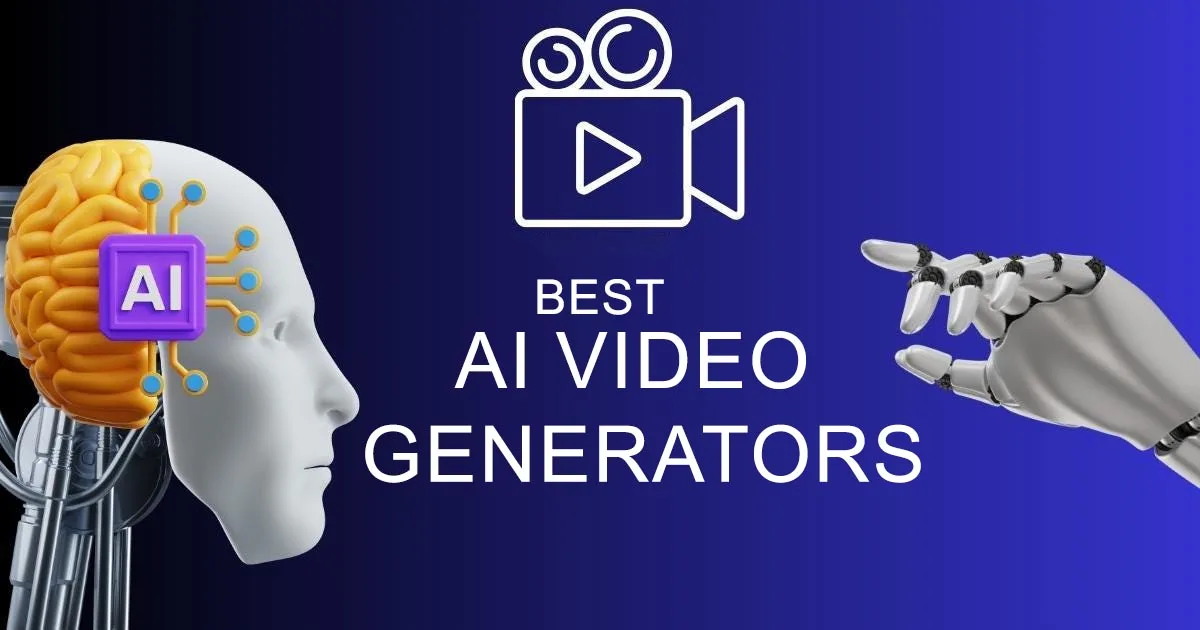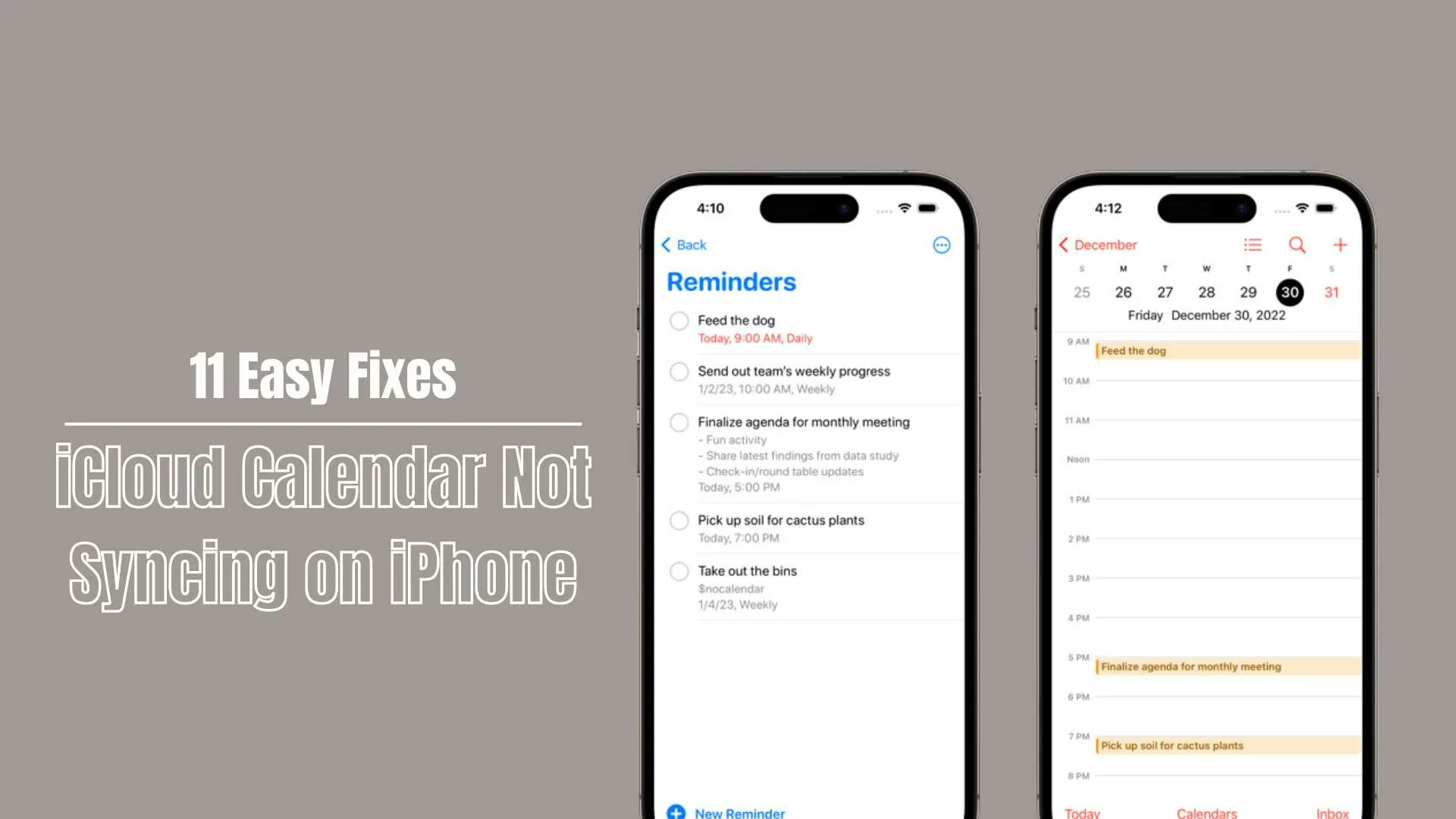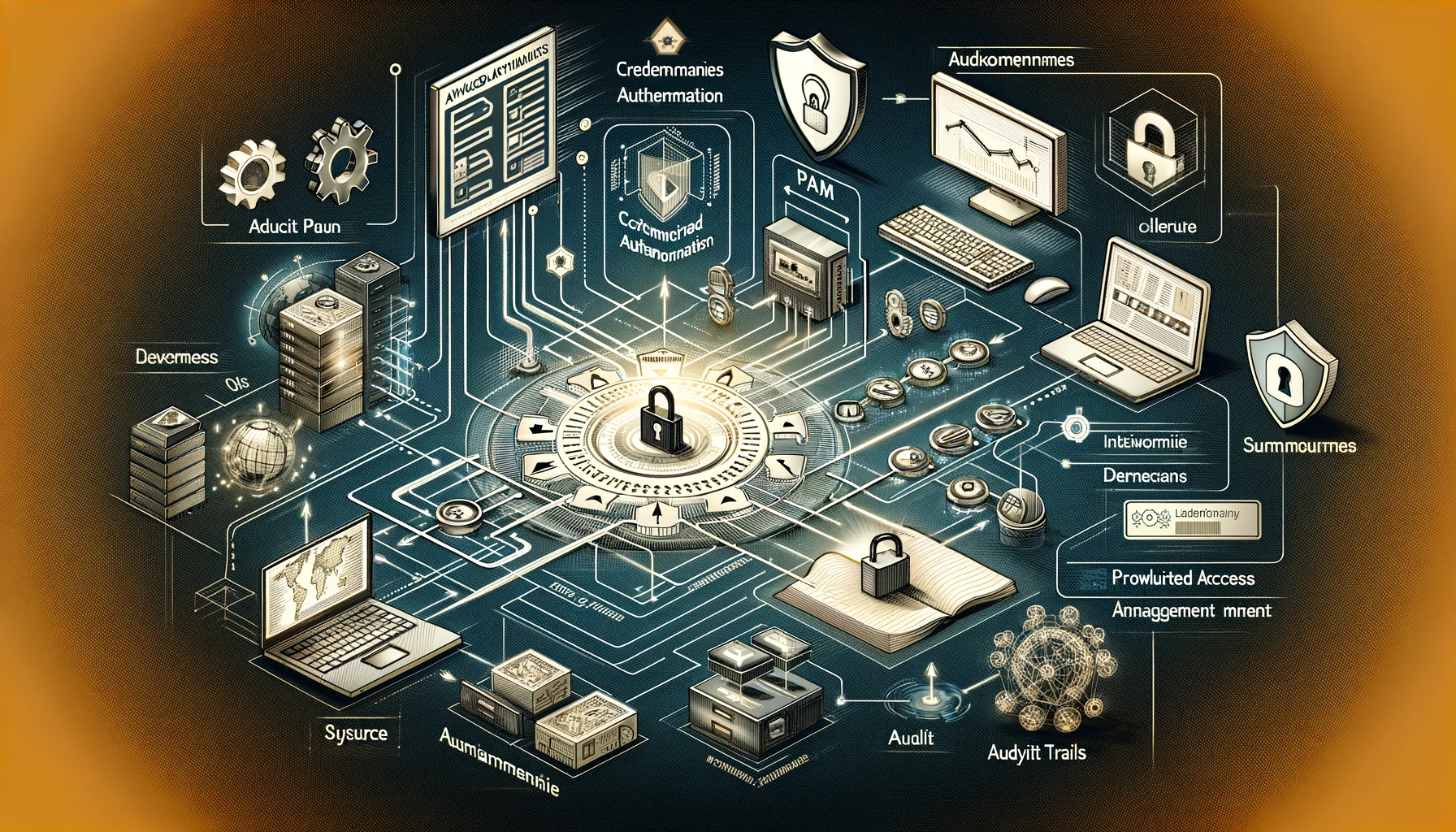Apple introduced the next-gen 14-inch and 16-inch MacBook Pro with M3 chipsets in October. The MacBook Air would get the same treatment, but when was the question. The wait is ended. The 13-inch and 15-inch MacBook Air with the newest M3 chip were introduced yesterday. Both models are on sale today and will arrive on March 8.
There would be a significant improvement in performance, as well as a doubling of the download rates available over Wi-Fi. Support for two external screens is still another advantage, however there is a cost to this feature.

However, the 15-inch MacBook Air debuted less than a year ago. First in the Air lineup, it has much of the same characteristics as its smaller sibling. It seems sense that Apple kept the same design on both.
Important enhancements are behind the hood. Unlike the M1 and M2 chipsets, the M3 range uses a 3-nanometer technology to cram more transistors into a smaller space and improve speed and power efficiency. New features include ray tracing, mesh shading, and dynamic caching. Learn more about those features here.
Also Read: iPhone 15 Pro vs. iPhone 16 Pro: 25+ Rumored Upgrades
The M3 is Apple’s latest entry-level processor. Its 8-core CPU and up to 10-core GPU make it ideal for word processing, spreadsheets, email, and light gaming. Compared to the M1, Apple promises 35 percent faster CPU and 65 percent quicker GPU performance. CPU and GPU are 20% quicker than M2.
Apple MacBook Air now supports two external screens

Apple now supports two external screens. Apple’s update is welcome as the M1 and M2 Macs only allow one external display. Remember that both displays require the Air to be closed. Both MacBook Air models have Wi-Fi 6E, which provides twice the download speed of the M2-powered models.
Also Read: Latest Gadgets
Both the 13-inch and 15-inch MacBook Air contain the fundamental M3 CPU, however the 13 has an 8-core or 10-core GPU. Only 10-core 15s are available. The base models on both sizes include 8GB unified memory and 256GB storage. You may upgrade both to 24 gigabytes of unified memory and 2 terabytes of storage for a fee. You can also choose Midnight, Starlight, Space Gray, or Silver.
Final Words
We won’t judge either MacBook Air until we have our hands on it, but if you want one quickly and are caught between two sizes, it depends on your preferences.
Most people should choose the smaller version since it has a bright display, good performance for daily work, and is lightweight and portable.
If you work all day on your laptop and don’t like external monitors, the 15-inch MacBook Air is for you. It has the same features and functionality as the smaller version but prevents headaches from prolonged screen use.
Apple still sells the 13-inch M2-powered MacBook Air. Starting at $999, it’s $100 cheaper. This machine can save you money if you don’t need the latest chip. Similar rationale applies to the M2-powered 15-inch MacBook Air. We recommend buying this model from a third-party vendor when it goes on sale as Apple no longer sells it.
Apple’s website sells the 13- and 15-inch MacBook Airs. The base models cost $1,099 and $1,299.